This site uses cookies to improve your experience, to personalise advertising, to provide social media features and to analyse traffic to the site. We also share information about your use of our site with our trusted social media, advertising and analytics partners. You can opt out at any time by changing the settings in your browser. By continuing, you accept to receive cookies on our websites. For more information, please read our full Privacy Policy.
Okay Read MoreMobile key
Online check-in/ Mobile room Key
We are pleased to offer our guests the chance to check in on their mobile phones, download our mobile key app and go straight to there room with their phone.
How does it work?
3 days prior arrival – you will receive an email (check junk folder) where you can start the pre check-in process, at this stage we suggest you also download the mobile key apps.
You will need to add your phone number with the country code +61 or we will be unable to SMS you , you will need to also add a valid credit card.
Get the app – Protel Mobile Keys

IOS or the Android app.
Day of arrival – You will receive an email and a SMS enabling you to complete the online check-in and get access to setup and access you mobile room key.
When can I access my room? – Once you have completed the above steps you will receive an SMS when your room is ready, once room is ready you can go straight to your room with your mobile key. If its after 2pm you can head straight to your room or call us if you haven’t received an SMS
Checkout – you will still need to visit the front desk to process your payment for the accommodation.
Help & Support
For setup and instructions please follow
1 – You should have received a email/SMS on the day of arrival. Please check you junk if you have not received. If you do not have the email you will need to call us.
2 – Within this email/SMS, there is a link labelled ” Pre check-in ” – if you click on it it will open per below
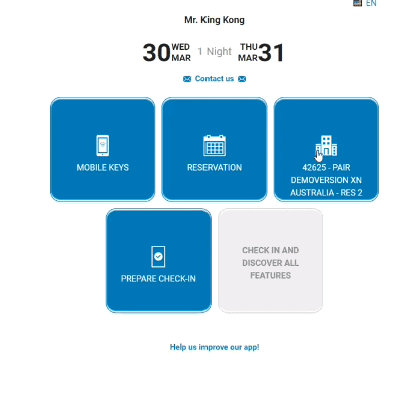
Step 1 – You will need to either ” prepare for check-in “ and or you’ll see the button as ” Check -in” – if pre check in is complete.
Click on prepare check-in and enter all information as required.
Once you have followed all required steps in the check in screen, downloaded the Protel Mobile keys app

You will then be able to access your mobile key.
Once the above is complete and you you complete you may need to go back to that link in the email to access the mobile key.
Step 2 . Click on ” Mobile Keys” – here you will need to follow the below:
You will need to enter a password for use in the app. Don’t forget it, we cant reset it!
You will then be prompted to download either the IOS or the Android app.
Once you open the mobile app , you will be asked to paste in a URL – this URL should load automatically If not, you can copy and paste it from the previous browser page where you setup your account.
If you cant find it, go back to the email or SMS and re-click the link, you’ll see it again or be able to access the key now.
Once you paste the code into the app you will be able to proceed to your room and open your door.
How do I give another guest a mobile key?
To provide your other guests with a mobile key, all guests will need to download the mobile app. The main guest will then need to share the email/SMS/or the link with the other guests. They will also need the password that was entered at the start of the process.
If you are experiencing any issues please call the hotel on tel:(08) 8582 2688




